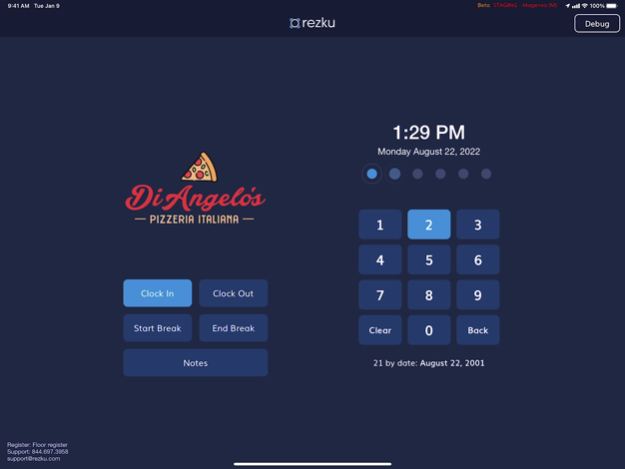Rezku Restaurant POS System 3.4.7
Free Version
Publisher Description
The preferred point of sale for successful restaurant owners, for its speed reliability and amazing value. Rezku’s advanced tools and functionality make it a great fit for all kinds of hospitality ventures including bars, breweries, pizzerias, quick service, cafes and food trucks.
We help build your menu, provide personalized training and easy access to support. We help guide you every step of the way toward success.
Your Rezku POS subscription includes many features that other companies charge add-on fees for.
Including:
* Online ordering
* Delivery system
* Loyalty program
* Gift Cards
* Kitchen display app
* Tableside ordering
* Customer facing display app
* QR code table ordering
* 3rd party integration support
Rezku POS has advanced menus and modifiers with:
* Unlimited menus and modifiers
* Branching submodifiers
* Required and non-required modifiers with min and max
* Modifier quantities for "extra"
* Conversational order-taking
* Pizza half-and-half toppings
Rezku POS is packed with modern POS technology and sets the standard with:
* 3-day offline transactions mode
* Incremental bar tap authorization
* Online order pacing and slots
* Automated happy hours
* Per user system permissions
* Detailed floor plans for table orders
* Full color picture-based menus
* Quick reorder button
* Product details view
* Over 60 customizable reports for sales, labor and loss prevention
Apr 15, 2024
Version 3.4.7
Bug fixes and performance improvements
About Rezku Restaurant POS System
Rezku Restaurant POS System is a free app for iOS published in the Office Suites & Tools list of apps, part of Business.
The company that develops Rezku Restaurant POS System is Guest Innovations, Inc.. The latest version released by its developer is 3.4.7.
To install Rezku Restaurant POS System on your iOS device, just click the green Continue To App button above to start the installation process. The app is listed on our website since 2024-04-15 and was downloaded 20 times. We have already checked if the download link is safe, however for your own protection we recommend that you scan the downloaded app with your antivirus. Your antivirus may detect the Rezku Restaurant POS System as malware if the download link is broken.
How to install Rezku Restaurant POS System on your iOS device:
- Click on the Continue To App button on our website. This will redirect you to the App Store.
- Once the Rezku Restaurant POS System is shown in the iTunes listing of your iOS device, you can start its download and installation. Tap on the GET button to the right of the app to start downloading it.
- If you are not logged-in the iOS appstore app, you'll be prompted for your your Apple ID and/or password.
- After Rezku Restaurant POS System is downloaded, you'll see an INSTALL button to the right. Tap on it to start the actual installation of the iOS app.
- Once installation is finished you can tap on the OPEN button to start it. Its icon will also be added to your device home screen.